How to Use Local Assets
If you have added your posters and artwork, then you can have Plex use those assets when displaying your media content.
By default, Plex will use your local files, but if you are having issues with Plex using your files, you can enable that feature with the steps outlined in the following sections.

Local assets
For Plex to use local assets to display in the Plex apps, you must follow the file formats and naming conventions for posters and artwork.
Where the image files are stored, and where they can be used in Plex determine whether Plex can use those files.
Just like the media file naming conventions, Plex is specific about where the local assets can be stored and how the files are named.
Movies
- Log into your Plex server as an administrator, and then hover your mouse over the movie library you wish to edit, click the three dots, and then select the Manage Library->Edit... option.
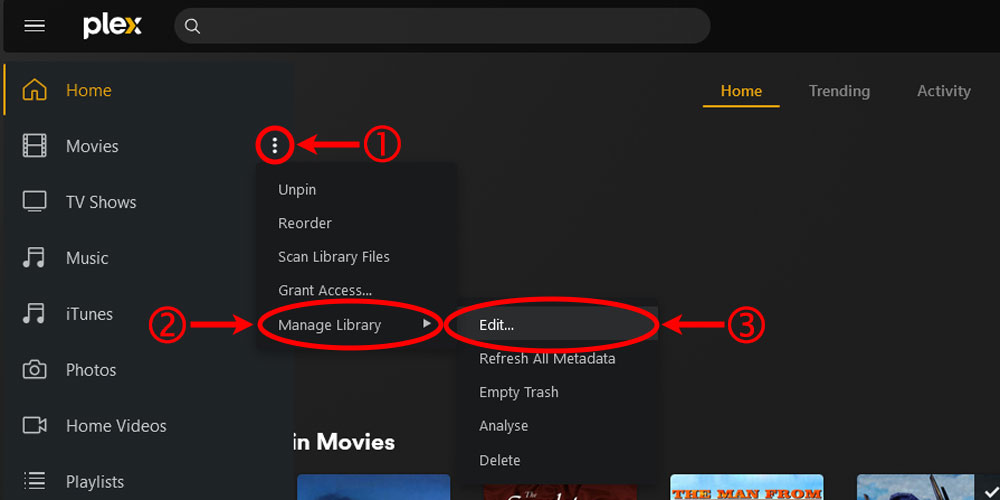
The Plex edit movies library option - From the Edit Movies dialog, click the Advanced option on the left.
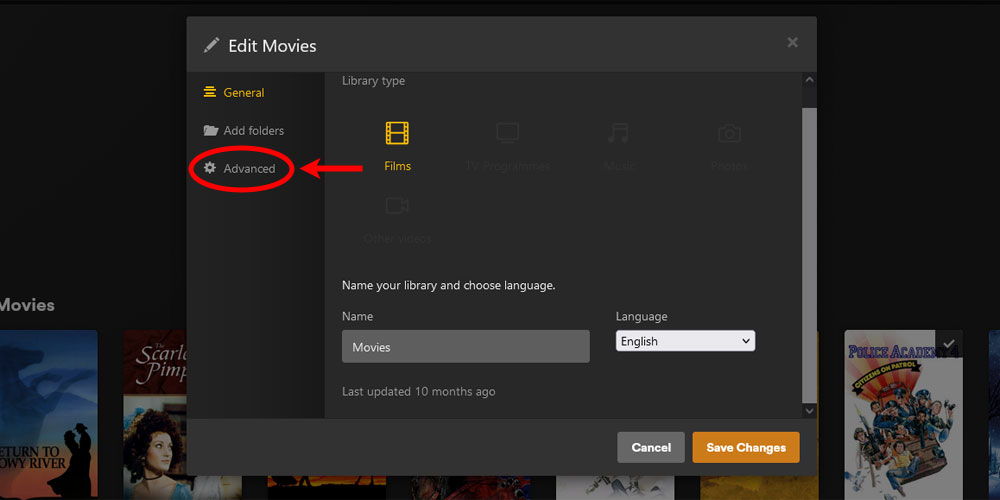
The Plex edit movies library advanced option - Scroll down and check the Use local assets checkbox. Click the Save Changes button to apply your changes.
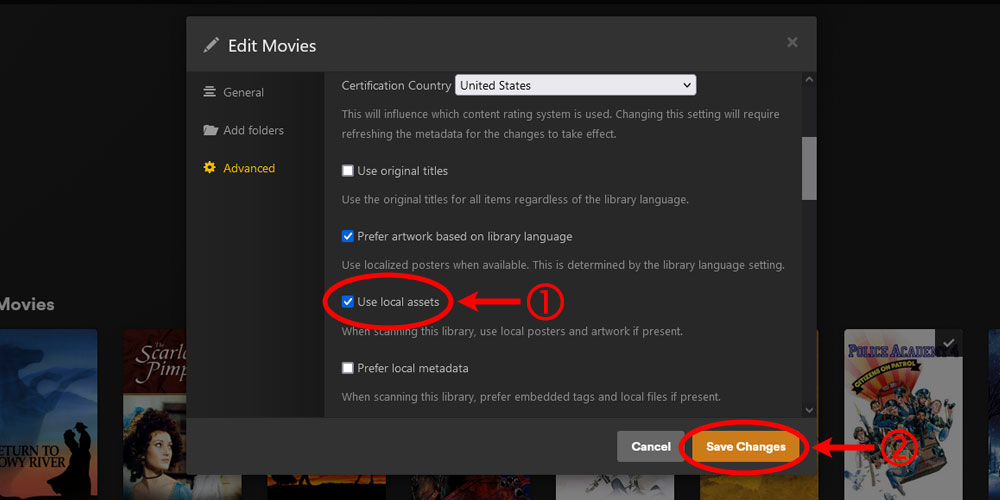
The Plex edit movies library 'Use local assets' option
TV shows
- Log into your Plex server as an administrator, and then hover your mouse over the TV show library you wish to edit, click the three dots, and then select the Manage Library->Edit... option.
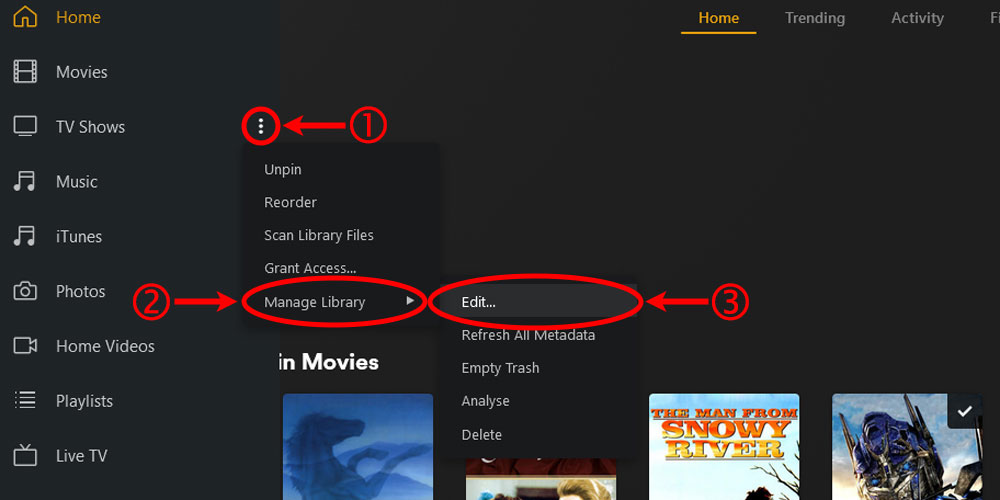
The Plex edit TV shows library option - From the Edit TV Shows dialog, click the Advanced option on the left.
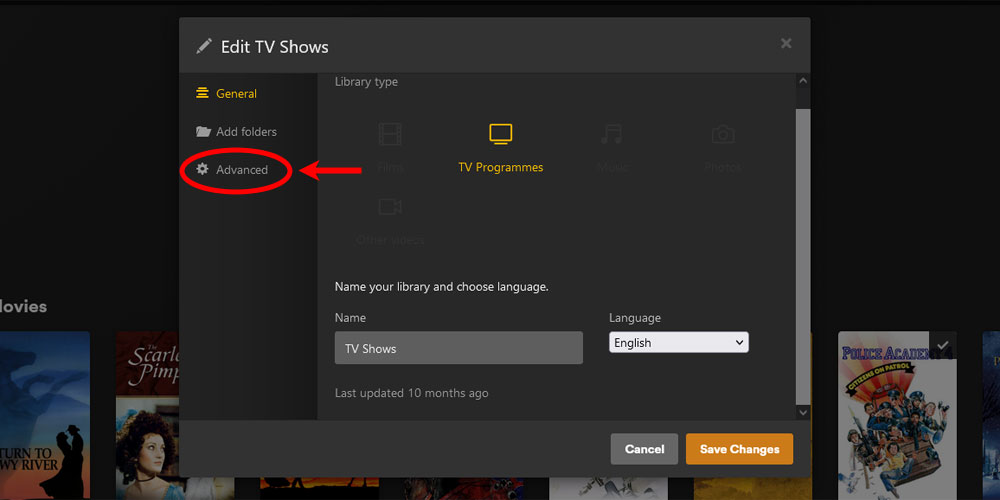
The Plex edit TV shows library advanced option - Scroll down and check the Use local assets checkbox. Click the Save Changes button to apply your changes.
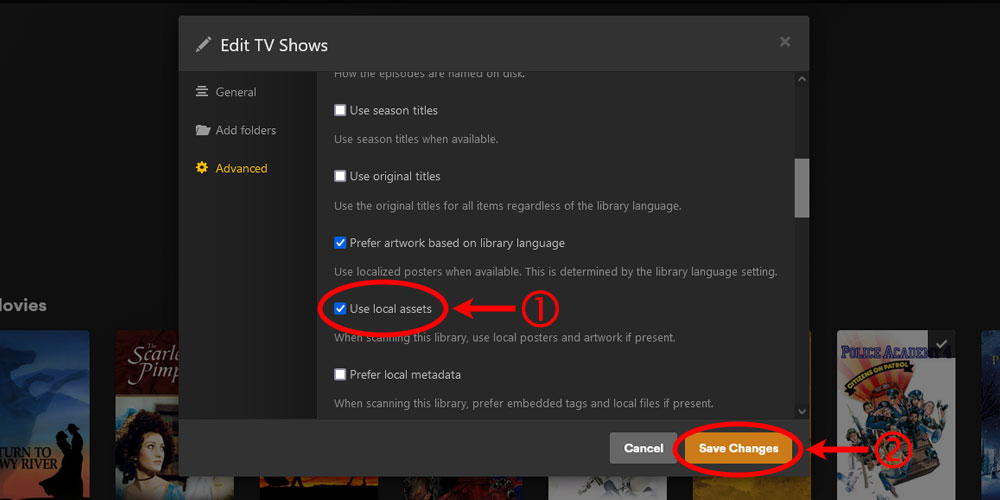
The Plex edit TV shows library 'Use local assets' option
Music
- Log into your Plex server as an administrator, and then hover your mouse over the music library you wish to edit, click the three dots, and then select the Manage Library->Edit... option.

The Plex edit music library option - From the Edit Music dialog, click the Advanced option on the left.

The Plex edit music library advanced option - Scroll down and select one of the following options for the Album Art option:
- Local Files Only: only use local assets for artwork.
- Both Plex Music and Local Files: use assets Plex downloads from online as well as local files for artwork.
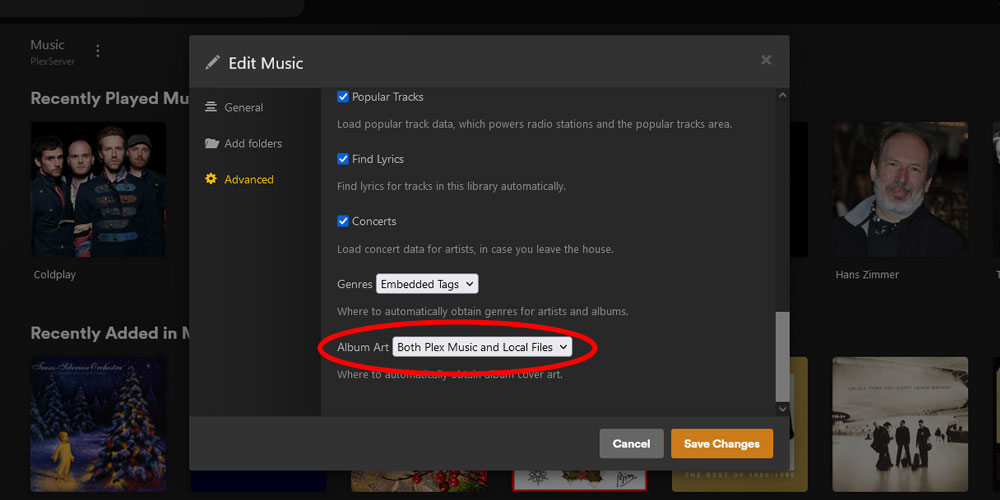
The Plex edit music library album art option