Where is the Plex Data Directory Located?
The Plex data directory location is used to store files that are used by the Plex Media Server. The files stored in this directory are used to run and manage your Plex server, such as the cache, metadata storage and the Plex database.
It is important to note that your media files are not placed in the Plex data directory. Media files should be placed in a separate location to keep the data directory as clean as possible.
There are several reasons you may want to know the location of the Plex Media Server's data directory. The first is to ensure it doesn't get too large. There are instances where the number of files in that folder can take up a lot of space. Such an instance can happen if the Plex cache folder accumulates a lot of files.
The more important reason is to back up your Plex server. An easy way to backup your Plex instance is to back up the data directory, since all your Plex settings are stored in this folder.
Another reason is to clear out the Plex cache directories for plugins, channels, or agents. The media transcode cache directories are also located within the data directory.

Plex data directory location by system
The location of the Plex data directory is dependent on your operating system. The location of the Plex data directory for each supported operating system is outlined in the table below:
| Operating System | Location |
|---|---|
| Windows | %LOCALAPPDATA%\Plex Media Server |
| MacOS | ~/Library/Application Support/Plex Media Server/ |
| Linux | $PLEX_HOME/Library/Application Support/Plex Media Server/ |
| ASUSTOR | /volume1/Plex/Library |
| Debian, Fedora, CentOS, Ubuntu | /var/lib/plexmediaserver/Library/Application Support/Plex Media Server/ |
| FreeBSD | /usr/local/plexdata/Plex Media Server/ |
| FreeNAS 11.2 or earlier | ${JAIL_ROOT}/var/db/plexdata/Plex Media Server/ |
| FreeNAS 11.3 or newer | ${JAIL_ROOT}/Plex Media Server/ |
| NVIDIA SHIELD | Internal storage: /Internal/Android/data/com.plexapp.mediaserver.smb/Plex Media Server/ Removable storage: /[removable drive name]/Android/data/com.plexapp.mediaserver.smb/Plex Media Server/ |
| QNAP | /share/CACHEDEV1_DATA/.qpkg/PlexMediaServer/Library/Plex media Server |
| ReadyNAS | /apps/plexmediaserver/MediaLibrary/Plex Media Server/ |
| Seagate | /data/plex_conf/Library/Application Support/Plex Media Server |
| Snap | /var/snap/plexmediaserver/common/Library/Application Support |
| Synology | /Volume1/Plex/Library/Application Support/Plex Media Server/ |
| TerraMaster | /home/plex/Library/Application Support/Plex Media Server |
| Thecus | /raid/data/module/Plex/sys/Plex Media Server/ |
| Western Digital | /mnt/HD/HD_a2/plex_conf/Plex Media Server/ |
| Western Digital My Passport Wireless Pro | /shares/Storage/.wdcache/.plexmediaserver/Application Support/Plex Media Server/ |
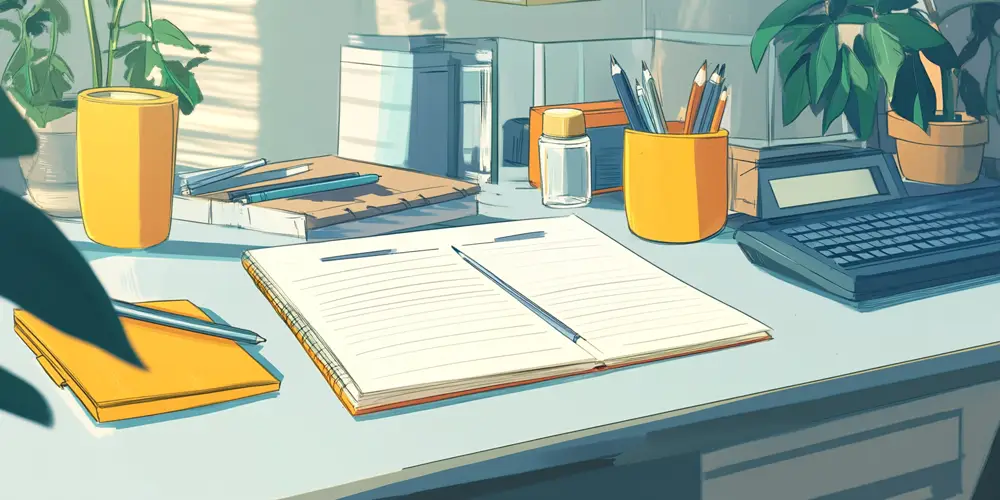
Notes about the Plex data directory
There are a few things to keep in mind regarding the location of the Plex data directory:
- Windows: the local application data folder is for the user that is running Plex Media Server.
- Linux: the data folder is the general location for all Linux systems.
- NVIDIA SHIELD: by default, you won't be able to access the data directory. You would need to choose to move the storage location to either the internal storage or to a removable drive connect to the SHIELD.
- QNAP: connect to the QNAP console using SSH, and enter:
getcfg -f /etc/config/qpkg.conf PlexMediaServer Install_path
The result will be a path similar to the previous column. - Seagate: Enter the appropriate rainbow container using:
sudo rainbow —enter com.plex.plexmediaserver
After that you can go into the data directory. The directory can vary from system to system.
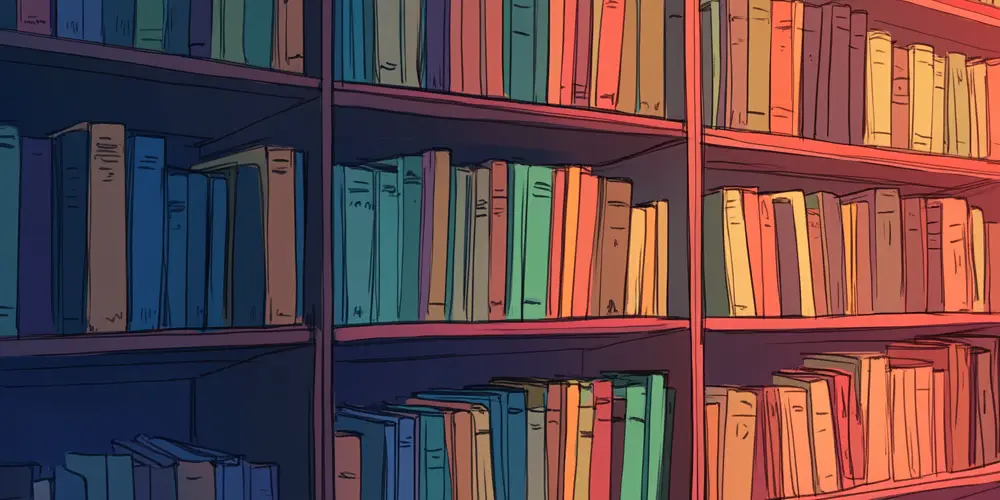
What is in the sub-directories?
There isn't too much information on what is in the sub-directories in the Plex data directory, but the table below provides a brief explanation of the sub-directories.
| Directory | Description |
|---|---|
| Cache | A cache or working directory. When a media item is transcoded it is placed in this folder. This folder will be recreated by Plex if deleted. |
| Codecs | Contains the encoders and decoders used by the Plex transcoder. If this directory is delete when Plex is running, it won't be able to transcode media files. Restarting Plex Media Server will cause it to re-download the codecs. |
| Crash Reports | Contains the reports if Plex or one of its associated applications crash. Sorted into subdirectories matching the Plex Media Server version. A new subdirectory is created with each installed version, but the subdirectories could contain no files if no crash occurred while that version was installed. This folder will be recreated by Plex if deleted. |
| Diagnostics | Plex diagnostic information. This directory could be empty. This folder will be recreated by Plex if deleted. |
| Drivers | May contain drivers, but could also be empty. This folder will be recreated by Plex if deleted |
| Logs | Logs generated by activity occurring in the Plex server or any associated application. This folder will be recreated by Plex if deleted. |
| Media | Contains content when media is played and can become large after some time. This folder will be recreated by Plex if deleted. |
| Metadata | Metadata such as posters and artwork for media. |
| Plug-in Support | Files associated with the Plex agents as well as the Plex database. |
| Plugins | Folder used by older plugins that were once supported by Plex. |
| Scanners | Folder containing files used by scanners such as for credit detection. |
| Updates | Contains any downloaded Plex Media Server updates. Previous Plex versions can be found in this folder if you wish to reinstall a previous version. This folder will be recreated by Plex if deleted but Plex will re-download any newer updates. |